The Android market offers a wide range of free apps through Google Play, Amazon Appstore, and open-source platforms. Users can download safely by checking reviews, permissions, and using verified sources. Promotions, trials, and rewards apps help get paid apps free. Effective usage improves productivity and enriches the smartphone experience.
Understanding the Google Play Store
The Google Play Store is the official Android app marketplace. When you want to find and download apps, this is where you go. The Play Store offers both free and paid apps, with a large selection of free options in every category. Whether you’re looking for productivity apps, games, health & fitness apps, or something else, the Google Play Store has it all.
How to Navigate the Google Play Store:
- Categories: On the Play Store, apps are divided into categories such as Games, Tools, Education, Lifestyle, and more. To find free apps, simply tap on a category and scroll through the options.
- Top Charts: This section shows the most popular apps in both paid and free versions. You can filter the results to see only free apps, making it easier to find the ones that won’t cost you anything.
- Search: You can use the search bar at the top of the screen to look for specific apps. Type in the name of the app you’re looking for, or search by category or interest.
Once you find a free app that interests you, simply tap on it to see more details. If it’s the app you want, just tap “Install” to begin the download process.
Google Play Store’s Free Apps Section
Google Play Store regularly offers a wide selection of free apps. There’s a “Free Apps” section that can be accessed via the store’s home page, and this is the best place to begin your search for apps that won’t cost you anything. It includes apps that are entirely free to download, as well as apps that offer free basic versions with the option to make in-app purchases for extra features.
Free Apps with In-App Purchases
In some free apps, you can buy additional content or features. These in-app purchases are not something you must use–without them, the app still functions and runs; most just serve as extra icing on your cake. For example, in a free game, there might be the option to purchase virtual money or new levels. Be sure to look at the description of each game to understand what is free and what costs.
Top Categories for Free Apps
The Play Store offers free apps in various categories:
- Games: From casual games to strategy and puzzle games, there are many free games you can enjoy. Popular titles like “Candy Crush Saga” and “Clash of Clans” are free to play but have optional in-app purchases.
- Social Media & Messaging: Apps like Facebook, Instagram, and WhatsApp are completely free to use. These apps are popular for staying connected with friends and family.
- Productivity: Apps that help you stay organized, such as Google Keep, Microsoft Office, or Trello, are free and can help improve your work or school life.
Alternative Sources for Free Apps

While the Google Play Store is the most popular platform for downloading Android apps, there are other places where you can find free apps as well. However, it’s important to be cautious when downloading from third-party sources to avoid malware or other harmful software.
Amazon Appstore
The Amazon Appstore is another marketplace where you can find free Android apps. They often offer free apps for limited-time promotions, making it an excellent alternative to Google Play for discovering new apps.
Aptoide
Aptoide is an open-source Android app market that was developed in Europe. There, you can find apps that are not available on Google Play. However, downloading apps from Aptoide can sometimes be riskier. This is because, as an open platform, apps are not vetted so strictly before they go up into where websites store them for download, as they would be if only approved developers and companies could load their programs onto the Google Play Store in an official manner.
APK Mirror
If you’re comfortable installing apps manually, APK Mirror is a trusted website that provides APK files for apps. APK files are the installation files for Android apps. While APK Mirror offers legitimate apps, it’s crucial to ensure the apps you download are safe and verified.
Check for Free App Promotions and Offers
Many app developers run promotions where their paid apps are temporarily made available for free. This is a great way to grab paid apps without spending any money.
Websites and Apps for Finding Promotions
Several websites and apps track free app promotions, making it easier for you to find the apps you want at no cost. Some popular ones include:
- App Sales: This app tracks discounts and price drops on apps in the Play Store, showing you when previously paid apps are available for free.
- Free App of the Day: Many websites and apps highlight “free app of the day” deals, where you can download apps for free for a limited time.
Social Media & Newsletters
You can follow app developers and tech bloggers on social media or subscribe to newsletters. Many developers announce free giveaways or special promotions through these channels. By staying updated, you can grab apps when they become free.
Use Google Opinion Rewards

Google Opinion Rewards is a survey app where you can complete quick surveys in exchange for Google Play credits. These credits can be used to purchase paid apps or make in-app purchases for free. While this method doesn’t directly give you free apps, it helps you earn credits that you can use to buy apps at no cost.
How Google Opinion Rewards Works
- Download the Google Opinion Rewards app from the Play Store.
- Fill out surveys that ask questions about various products and services.
- Get credits in your Google Play account based on your survey responses.
- Use the credits to download paid apps or in-app purchases for free.
Free Trial Versions of Paid Apps
Many paid apps offer free trial versions that let you use the app for a limited time before deciding if you want to purchase it. These trial versions often give you full access to the app’s features, allowing you to decide if it’s worth the money.
How to Find Apps with Free Trials
- Search for paid apps on the Play Store, and check the description to see if there is a free trial period.
- Use the “Free Trial” tag in the Play Store to filter out apps that provide a free trial.
Be sure to check the terms and conditions of the free trials. Some apps may require you to provide payment information, and you might be charged if you don’t cancel before the trial ends.
Consider Open-Source Apps
Open-source apps are free to download and use. These apps are developed by independent developers and are shared with the public under an open-source license. The best part is that these apps don’t come with any hidden costs or advertisements.
Some popular open-source apps include:
- Signal: A secure messaging app that is open-source and free to use.
- VLC Media Player: A versatile media player for Android that is free and open-source.
You can find open-source apps on sites like F-Droid, which is an open-source app store for Android. Apps in F-Droid are all free and open-source.
Beware of Scams and Malware
While there are many legitimate ways to get free apps, it’s important to be cautious and avoid downloading apps from untrusted sources. Scams and malware are prevalent on the internet, and downloading the wrong app can harm your device or steal your personal information.
How to Stay Safe:
- Always download apps from trusted sources like the Google Play Store, Amazon App Store, or reputable third-party stores.
- Read app reviews before downloading. If an app has a lot of negative feedback or low ratings, it’s best to avoid it.
- Check the permissions an app is asking for. Be cautious if an app requests unnecessary access to your camera, contacts, or other private information.
How to Download Android Apps Effectively Without Risks
Downloading apps effectively from the android market requires awareness, smart selection, and security best practices. While many apps are free, not all provide value or safety. Users should focus on app quality, developer reputation, and permission requirements before installing. Downloading apps carefully ensures better performance, security, and long-term device stability. Safe downloading protects personal data, improves smartphone efficiency, and enhances user experience.
Key Tips:
- Check developer credentials
- Read user reviews and ratings
- Review permission requirements
- Avoid suspicious external APK links
- Keep apps updated regularly
Safety Comparison :
| Practice | Safe Choice | Risky Choice |
|---|---|---|
| App Source | Google Play Store | Unknown APK websites |
| Reviews | High ratings | No feedback |
| Permissions | Limited | Excessive |
| Updates | Regular | Rare |
| Developer | Verified | Unknown |
Comparing the Best Mobile Market App Platforms
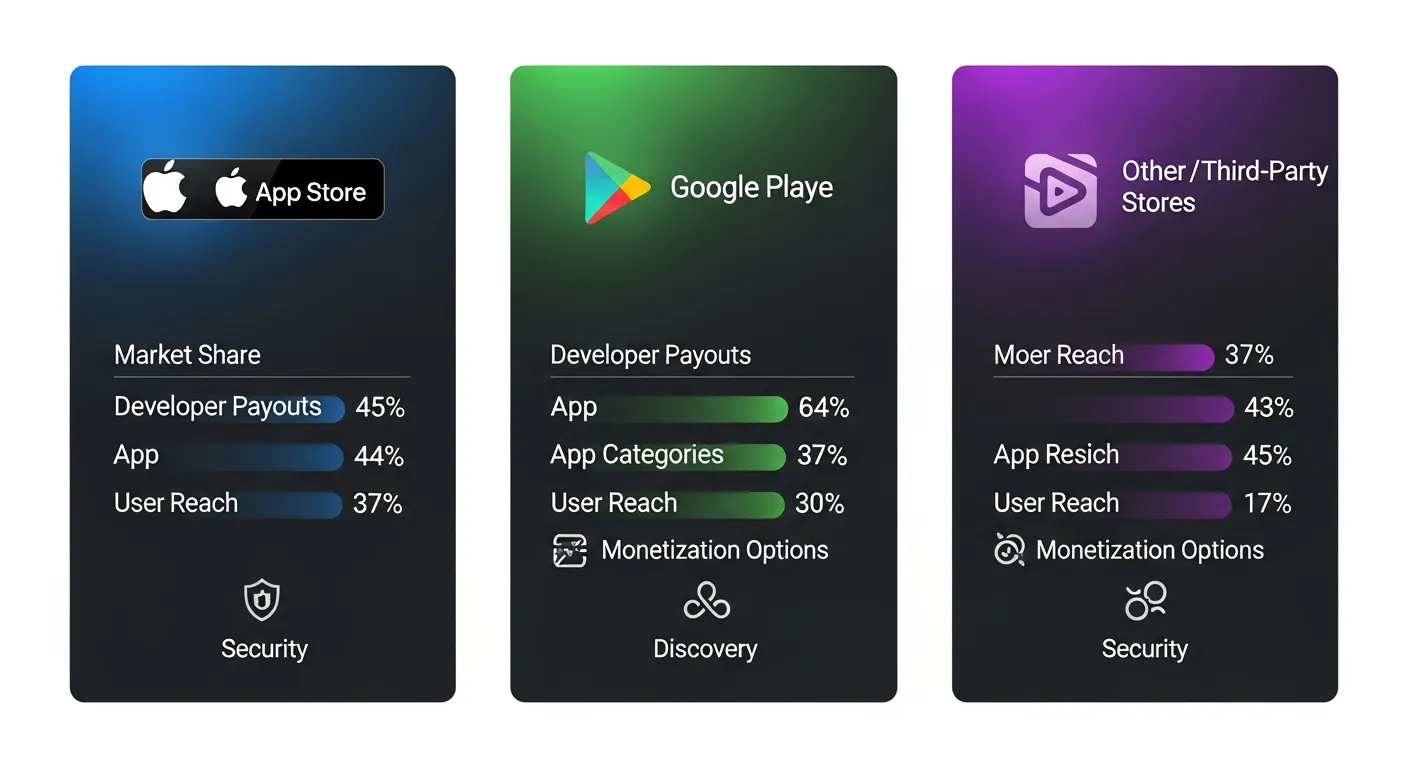
The android market offers multiple platforms where users can download free apps, including Google Play Store, Amazon Appstore, and open-source markets. Choosing the best mobile market app platform depends on app availability, safety standards, and usability. Comparing multiple app markets helps users find exclusive deals, promotions, and unique applications unavailable elsewhere.
Popular App Market Platforms:
- Google Play Store
- Amazon Appstore
- Aptoide
- F-Droid
- APKMirror
Comparison :
| Platform | Safety Level | Free App Variety | Unique Features |
|---|---|---|---|
| Google Play | Very High | Very High | Official support |
| Amazon Appstore | High | High | Daily free apps |
| Aptoide | Medium | High | Community driven |
| F-Droid | High | Medium | Open-source only |
| APKMirror | Medium | Medium | Manual installs |
How Free Apps Improve Smartphone Productivity
Free applications from the android market significantly improve productivity by offering essential tools at zero cost. Users can manage tasks, schedule reminders, edit documents, communicate instantly, and track fitness activities using free apps. Productivity tools like Google Keep, Microsoft Office, and Trello allow users to organize work efficiently. These applications remove financial barriers, enabling access to high-quality tools. Many free productivity apps offer cloud integration, ensuring data synchronization across devices. By choosing the right tools, users can streamline workflows, enhance collaboration, and save valuable time. Free productivity apps empower students, professionals, and entrepreneurs to achieve more without spending money, making the android market a powerful digital resource for everyday efficiency.
How Educational Apps Benefit Users on the Android Market
Educational apps available on the android market provide users with learning opportunities across multiple disciplines. From language learning to coding, mathematics, and exam preparation, free educational apps democratize access to knowledge. Platforms like Duolingo, Khan Academy, and Coursera allow users to learn at their own pace. These apps combine videos, quizzes, and interactive lessons, making learning engaging. Many free educational apps support offline access, enabling continuous learning without internet connectivity. Students, professionals, and lifelong learners benefit from flexible study options. The availability of high-quality educational resources on the android market helps bridge educational gaps and promotes continuous personal and professional development.
Gaming Advantages of Free Apps on Android Market
Free gaming apps on the android market provide entertainment without financial commitment. Players enjoy diverse game genres, including action, strategy, puzzle, simulation, and multiplayer experiences. Popular titles such as Clash of Clans, Subway Surfers, and PUBG Mobile deliver immersive gameplay. Free games often include optional in-app purchases, allowing players to customize experiences. Regular updates introduce new levels, challenges, and features. Social connectivity allows multiplayer interactions, enhancing engagement. These games offer stress relief, entertainment, and social connection. The vast gaming ecosystem of the android market ensures endless entertainment opportunities for casual and competitive gamers alike.
How Cloud Integration Enhances Android App Performance

Cloud technology enhances free apps by enabling data storage, synchronization, and seamless accessibility. Cloud-based apps allow users to access files, settings, and progress across multiple devices. Productivity apps sync notes, tasks, and documents instantly. Cloud integration also supports backup systems, preventing data loss. Gaming apps save progress online, ensuring continuity across devices. This technology ensures smooth performance, faster updates, and real-time collaboration. Cloud-enabled apps on the android market provide convenience, security, and flexibility. As cloud services advance, Android apps continue delivering improved functionality, better user experience, and enhanced reliability across digital ecosystems.
Why User Reviews Matter When Downloading Free Apps
User reviews play a crucial role in identifying high-quality apps on the android market. Reviews provide insights into app performance, reliability, user satisfaction, and potential bugs. Checking reviews helps users avoid low-quality or harmful apps. High ratings often indicate trustworthiness and stability. Reviews also highlight update frequency, developer responsiveness, and customer support quality. Reading feedback allows informed decision-making and reduces security risks. By analyzing reviews carefully, users can select the best mobile market app solutions for productivity, entertainment, and learning. Reviews act as social proof, guiding users toward safe and beneficial applications.
Conclusion
Getting free applications on the Android market has never been easier than it is today. With the Google Play Store offering thousands of apps in many categories for free, getting up a good application just needs one thing – to turn on your computer! Some also trawl alternative app stores, grab promotions, or make use of features such as Google Opinion Rewards; occasionally, they even find something worthwhile in open-source apps that can be useful without charge.
Always be careful, as downloading third-party apps can be dangerous. Stick to trustworthy platforms, read reviews, and make sure you know what any in-app purchases or permissions mean before you press the download button.
Frequently Asked Questions (FAQs)
1. What is the android market?
The android market is the official marketplace for downloading, updating, and managing Android applications, games, books, and digital content securely.
2. Can I download free apps safely from the android market?
Yes, downloading free apps from the android market is safe when choosing verified developers, checking reviews, and reviewing app permissions carefully.
3. What is the best mobile market app for Android?
Google Play Store remains the best mobile market app due to security, reliability, app variety, updates, and trusted developer verification system.
4. Are free apps on the android market completely free?
Most free apps are fully usable, though some offer optional in-app purchases or premium features that enhance functionality.
5. Is it safe to download android app on the amazon appstore?
Yes, the android app on the amazon appstore is generally safe, offering verified apps, promotions, and reliable security standards.
6. How can I find paid apps for free?
You can track promotions, discounts, and limited-time giveaways through deal-tracking apps, newsletters, and developer announcements.
7. What are open-source apps on the android market?
Open-source apps are free software applications whose code is publicly available, ensuring transparency, security, and community-driven development improvements.
8. Do free apps contain viruses?
Most free apps are safe, but downloading from unofficial sources increases risks of malware, spyware, and harmful software infections.
9. Can free apps slow down my phone?
Poorly optimized apps may reduce performance, so choose lightweight, well-reviewed apps to ensure smooth smartphone functionality.
10. How do I avoid fake apps?
Check developer profiles, reviews, permissions, download counts, and avoid suspicious external sources when installing any application.




